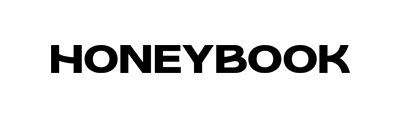Best tools for small biz creatives and website designers
As a small business owner and website designer, I’m constantly seeking ways of organizing my projects and processes, both for myself and my clients.
These products and services are some of the tools I’ve come to rely on daily in my design business. I hope you find them useful.
This post contains affiliate links (noted by *). Any commission comes at no additional cost to you. Full disclaimer.
Useful tools to incorporate into your design business
Project & task management
HoneyBook *
If you’re looking for a one-stop-shop for client management, HoneyBook is it. From scheduling to on-boarding clients, the platform goes beyond the typical CRM and is one of the most user-friendly ones out there. Benefit from the time-saving features like customizable workflows and invoice tracking, all while easily managing your client projects.
Get 20% OFF your first year of HoneyBook.
Read more: Why I chose HoneyBook to help manage my creative business
Websites
Squarespace *
It’s no secret that I’m a HUGE fan of Squarespace websites. Not only are they gorgeous and user-friendly, but SSL security is built-in, and that should be a priority for everyone these days. Blogs, product selling, and SEO are seamless thanks to Squarespace’s method of content organization and support. And after some basic training, my clients love how easy it is to update their own content. What’s more, it’s a one-stop shop: your domain name, website hosting, and custom email addresses can be organized under one umbrella.
Receive 20% off your first year of Squarespace. Reach out to me about your project and I’ll fill you in on the details.
Stock photos and mockups
MOYO STUDIO*
I love the creative, modern stock photos and mockups from Moyo Studio. This talented team creates gorgeous photos for designers to use to showcase their work beautifully. Bundled images mean you can select a grouping of photos that will be consistent with your brand.
Design tools
CANVA
Canva has been great for creating and organizing social media designs and other graphic design elements. There are even a lot of presets and templates for beginners.
I find it to be very user-friendly and time-saving… a WIN all around when running your own business!
Legal
Termageddon *
I use Termageddon to take the guesswork out of maintaining an updated Privacy Policy and legal pages. After signing up and answering questions about your business and services, Termageddon will then automatically update the content as privacy laws change.
Fonts, graphics, and stock photos
Creative Market
Creative Market is a huge resource for everything from unique fonts and images to mockups and vector graphics. It’s loaded with unique design elements for any type of project - web or print.
Printing
Moo
For my clients who need business cards, invitations, brochures, or any other printed materials for their business needs or events, I’ve been using Moo for years. The quality of their products and turn-around time is fantastic, while their customer support goes above and beyond.
I recommend their online services, which include affordable, high-quality printing for business cards, flyers, brochures, and other brand materials.